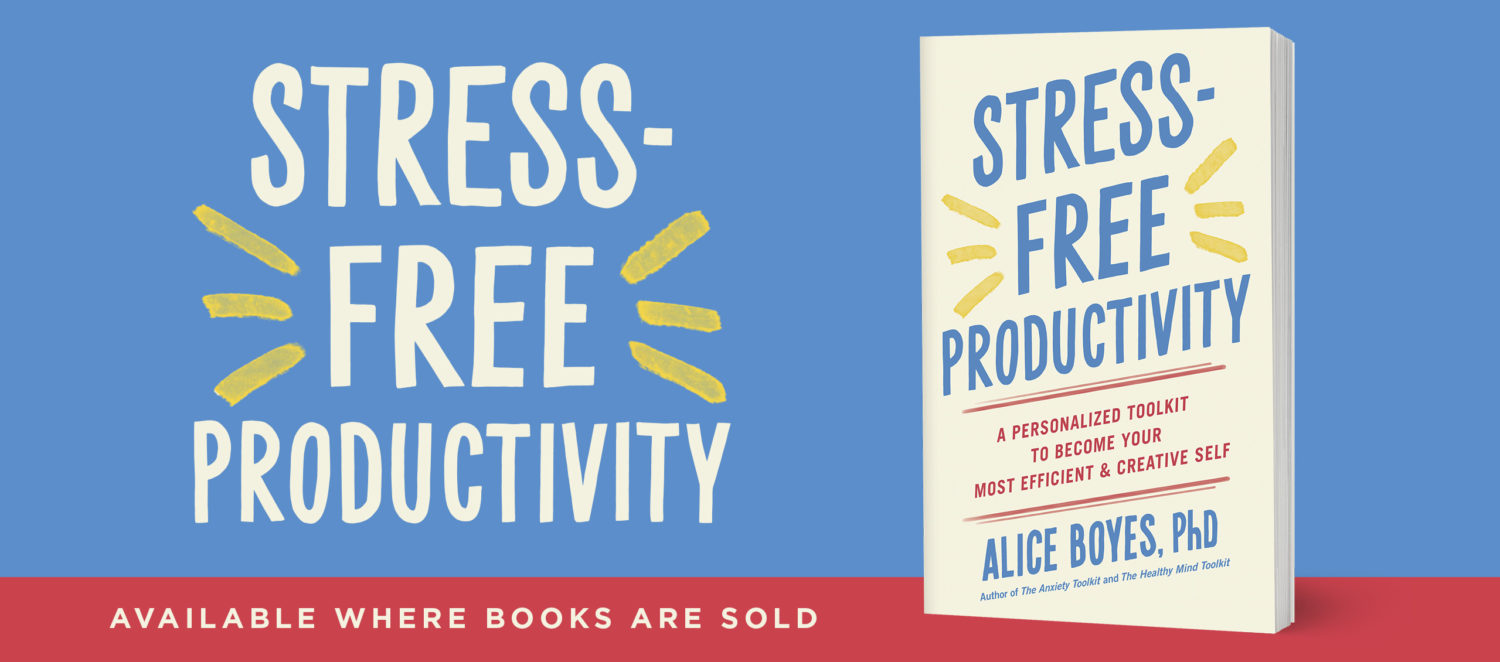Systems and Procedures for Your Repeated Tasks
I read some research awhile back (I can’t remember where sorry!) that said that people’s spare time usually occurs in chunks of 40 minutes or less.
The time I have to work on admin tasks tends to occur in very small chunks – 10-15 minutes here and there. For example, when I come home from seeing clients at the office, I might have a little bit of energy left to do an admin task but not more than around 15 mins of energy.
The solution I’ve found to this is to have lists of the individual steps involved in larger repeated tasks.
Here’s an example of part of my list of the steps involved in recording my monthly business expenses. The actual list is much longer than this but I’m not posting all of it for privacy reasons. At least you’ll get the idea from what I’ve written below. I keep both dead tree copies of bills and electronic copies. So, bills that come in electronically need printing, and bills that come in as paper need scanning.
– Go through VISA statement and input transactions into spreadsheet
– Go through EFTPOS statement and input transactions into spreadsheet
– Print Skype Bill
– Print Jungle Disk Bill
– Scan Telecom Bill
– Scan Power Bill
– Scan Credit Card Bill
– Scan Petrol Receipt/s
– Name scanned files and file in correct electronic folder.
– Print off monthly bank account statement for each of work accounts and personal account. File in filing cabinet.
– File electronic files of bank statements in the appropriate electronic files.
My tax year starts April 1st. I have a little system of Xs, where XX before the item means I have done it already for both April and May, and X means so far done for April only. By the end of the year, there should be 12 Xs next to each item.
Prior to developing this list, I was spending a ton of time working out what I’d done already and what I hadn’t done yet. I can now take advantage of scraps of time to tick one or two things off the list and not have that effort negated by later needing to check what I’ve done so far.
Common advice is to chunk similar tasks together and do them in batches because batching tasks (e.g. doing all scanning at once) tends to be much faster than task switching. That is great in theory. But, I find that for many tasks it doesn’t work in practice because my spare time/energy only occurs in short windows.
Having the list of each specific action that needs to be done also gives me a realistic perception of how much I need to get done in order to keep up to date with the task. I learned that the reason this task feels like it takes a long time is because there are a LOT of steps involved. It might seem like confronting this reality would be depressing. In some respects it is depressing but I find that having a realistic perception also helps me feel calmer. I can allow and plan for the reality of the situation rather than deluding myself that I can get the task done in a short amount of time.
Another benefit of having identified tasks that are important but short and not at all cognitive demanding ,is that I can do these tasks when I’m feeling like my brain isn’t up to doing anything cognitively demanding. This might be when I’m tired after seeing clients, or sometimes in the mornings if I wake up feeling still cognitively tired and need to do some brainless tasks to wake up into the day, and get activated and energized.