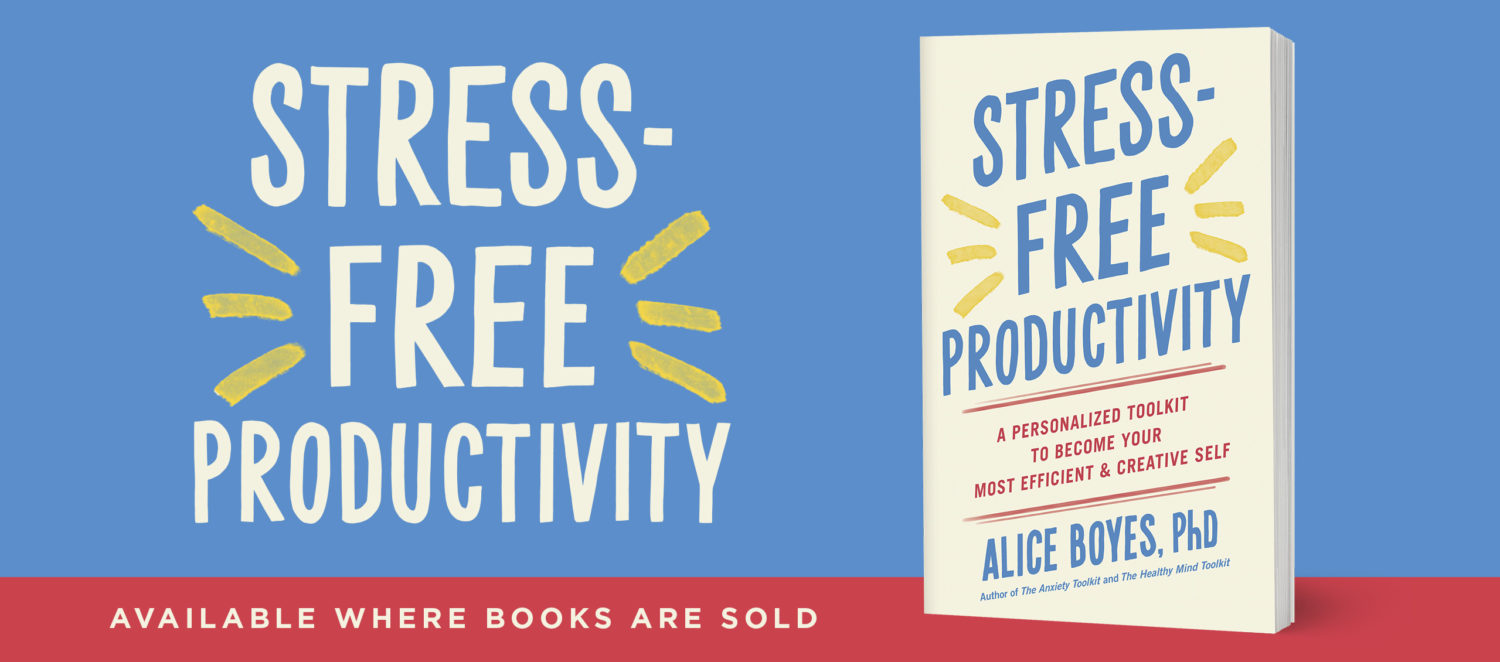Free Task Management Download
I made a free download people can use for prioritizing tasks.
You can view it online here.
To download it so you can use it however you please, click the link above, go to the File Menu, and select “Download As”.
– If you are a Microsoft Office user, you can download it as an excel file and then use it as you please on your own computer.
– If you are a Google Docs user, go to File > Download As > and select CSV file. You can then upload it to your own Google Docs account. Select “convert to Google Docs Format” when you get the prompt during the upload process, and you’ll have a working spreadsheet.
You can’t edit the online preview but once you have downloaded it, you’ll be able to use the “sort” function to order the items by whether they are A, B, or C tasks.
For Google Docs, just hover your mouse over the column header (column H or column I) and a little triangle will appear giving you the “Sort Sheet by…” options.
I highly recommend the Google Docs option because you can access the doc wherever you have web access (i.e., at home or work).
– If you’re rocking it old skool, you can also choose “File > Download As > pdf”.
I’ve populated the template with made up examples, which you can just delete.
Any problems downloading, you can flick me an email to: reportabug (at) aliceboyes (dot) com.